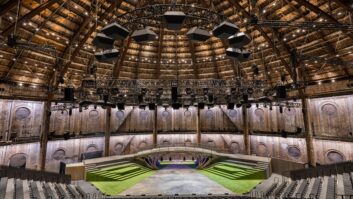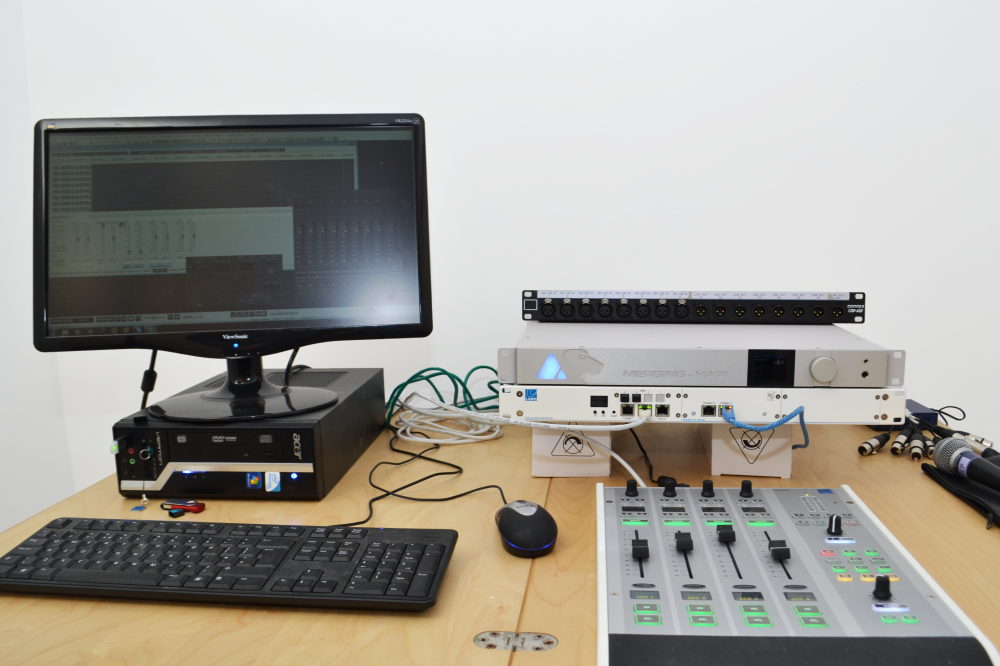
RH Consulting is testing different manufacturers’ AES67-compatible equipment to see how the interoperability standard works in practice, in a rolling plug fest for AES67. Here’s the latest of its posts in the series.
Last time we connected RAVENNA Virtual Sound Card to the Merging Horus and monitored the output out of the Horus headphone output.

(Click on diagrams to enlarge.)
Once the Horus was receiving audio we accessed its set up webpage. We connected another audio input into the AES connection on the Horus and created that as a standard RAVENNA stereo stream output.
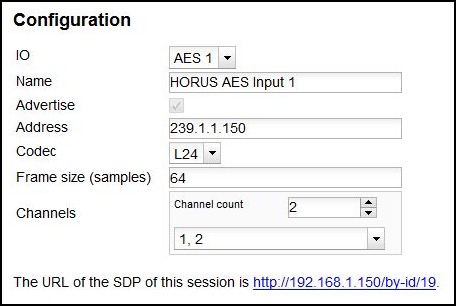
Horus Stream Setup
We then routed the audio out and back into the PC with the RAVENNA virtual sound card. So we had two devices with two different streams.
The basics of this is that with RAVENNA, you set up an audio stream on the source device of however many channels you want to send and that stream is then advertised on the network and any receiving RAVENNA device can then see it.
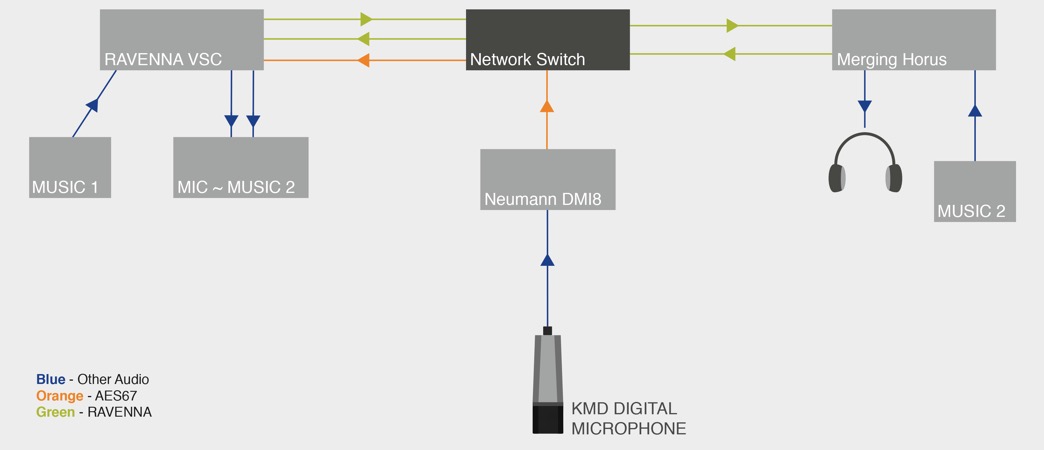
It’s then a snap just to connect that audio at the destination device.
Next steps – more devices
Reeling from the success of connecting up the Horus, in and out, we thought we’d add some more devices to the network.
We found that once the switch had been set correctly, it was then easy to add other devices.
Given our love for expensive things, we got hold of a Neumann KMD digital microphone, and connected this into the Neumann DMi8, which acts as a hub for up to eight such microphones. (To think, if we had eight of these mics and the hub we could buy a pretty decent car.)


We accessed the DMI8 webpage and created an AES67 compatible stream and we sent that back to the PC running RAVENNA virtual sound card.
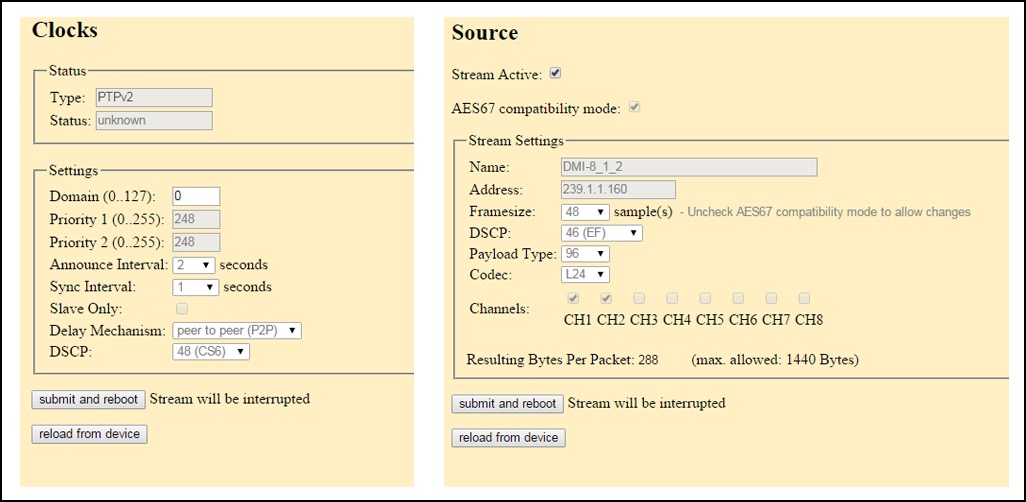
AES67 setup on the Neumann DMi8
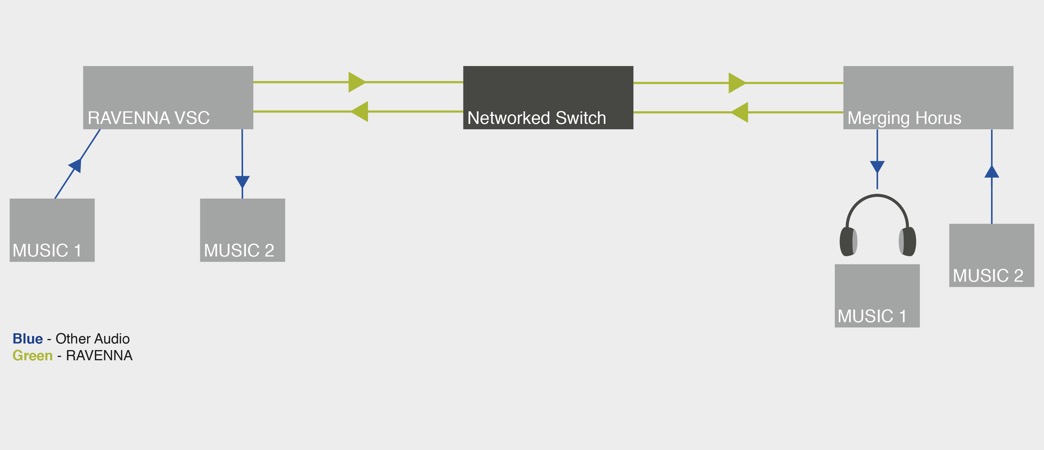
So we now had different audio channels on different devices, running both RAVENNA and AES67 simultaneously.
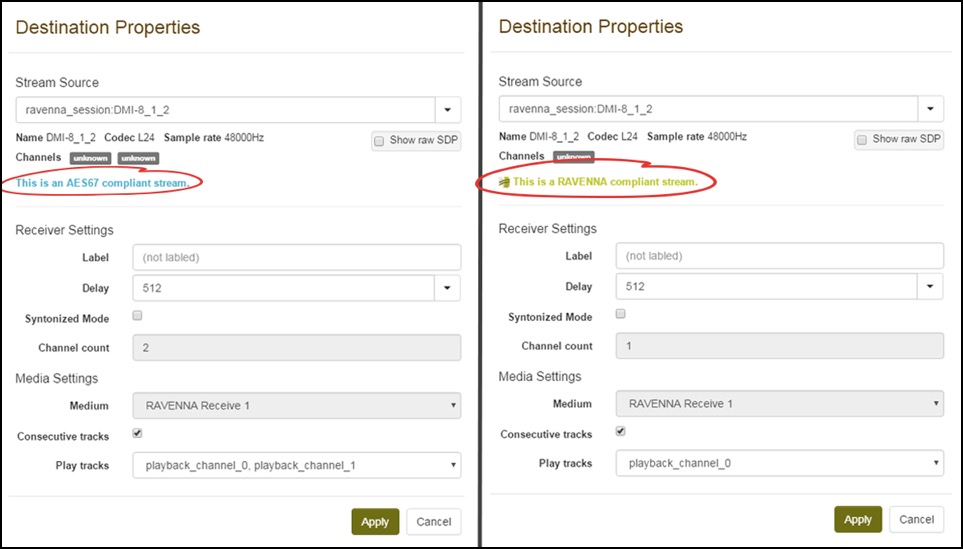
Spot the difference
Next time, we’ll actually make some noise and set up some networked loudspeakers.